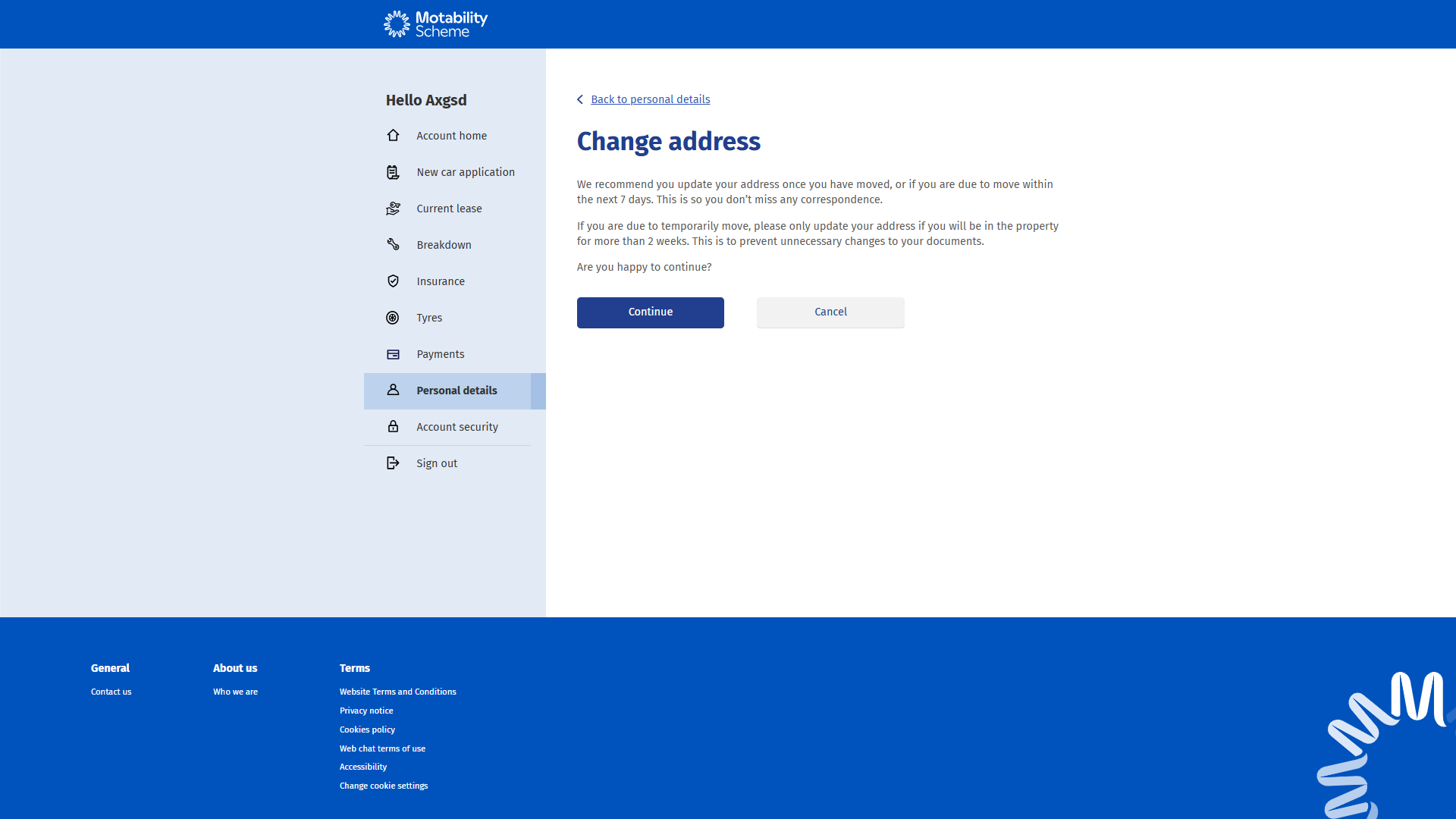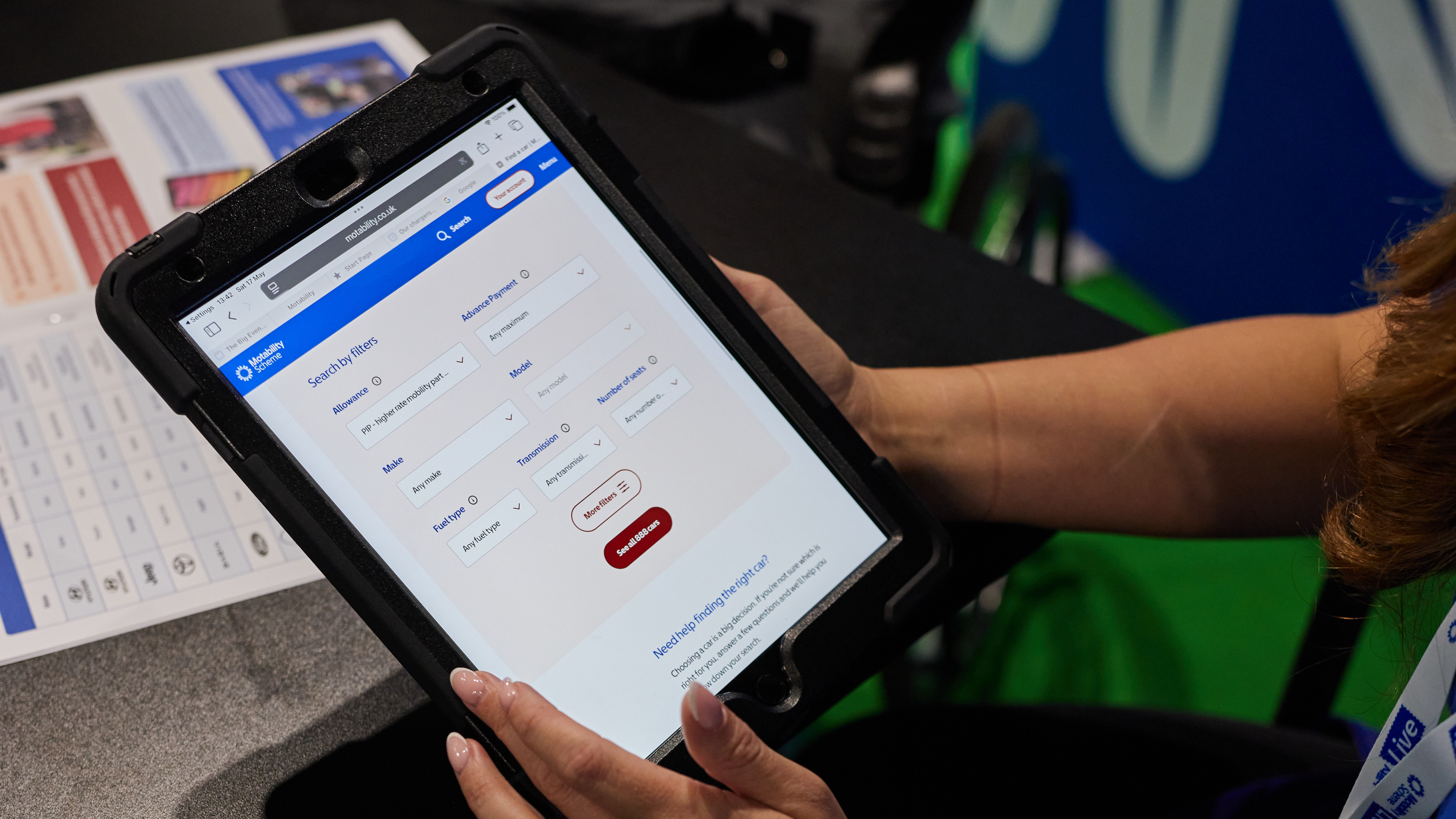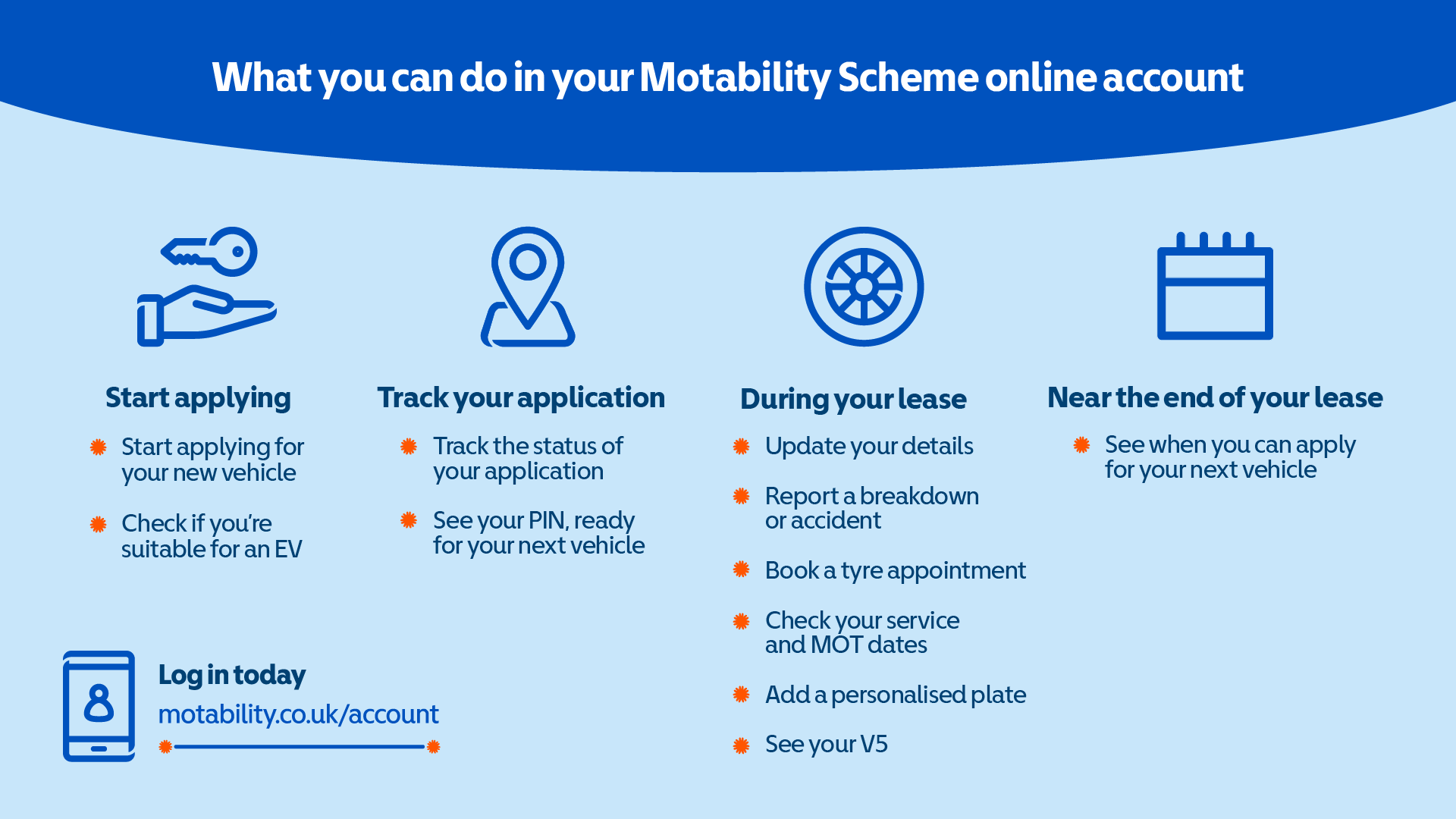How often do you log into your online account? You can manage your lease, update your details, raise a claim, and much more, all in one place.
When you manage your lease online it gives you 24/7 access at a time that suits you. That’s spare time you’ll have back to spend on the things you love.
There’s more you can do in your Motability Scheme online account than people think. Some you’ll already know. Others might be new to you.
- Start applying from the comfort of home
- Track your application and see your PIN
- Things you can do during your lease
- Coming to the end of your lease?
- All the things your account can do for you
Start applying from the comfort of home
When you’re ready, you can start applying for a car or Wheelchair Accessible Vehicle (WAV) in your account, to save time later.
While you’re in your account, you’ll also spot a handy tool that lets you check whether an electric vehicle (EV) might be suitable for you right now.
You’ll add your personal details, allowance information, and tell us about your grant, if you have one. This means your dealer can spend less time on paperwork and more time helping you find the right vehicle.
How your online account is secure
We keep your details secure in a few ways:
- Your bank details are encrypted
- Only you can change your details
- We’ll send you a notification whenever something’s been changed
- You can only see the last few digits of your sort code and account number
Track your application and see your PIN
Not sure how your application’s going? It’s simple to track it in your account, including whether it’s still under review or not.
When you collect your car, or get your WAV delivered, you’ll need to give your dealer or supplier a PIN.
You can easily see your PIN in your online account, when you’re getting close to the big day. This way you’ll have it to hand, and there’s no way to lose it.
Things you can do during your lease
Already mid-way through your lease? You’ll find your online account is just as useful. Here’s what you can do, and how it all works.
Stay up to date
We’ll add things you need to know to your account, during your lease, like important Scheme changes or exciting information about our events, and tools to help you find the right vehicle for you. So keep a look out.
Find useful information
You can check your registration details and your local dealer’s contact information. And you can even change your managing dealer, if you need to.
Add or update your details
You can update your personal information, including your drivers and payment details. You can also add a nominee and change your password.
Register a breakdown or raise a claim
Broken down or been in an accident? You can quickly and easily register a breakdown in your account. Or raise an insurance claim through the Direct Line Motability (DLM) portal, which you’ll get to through your online account.
Book an appointment or see your logbook
If your tyres need checking, you can book an appointment in your online account.
Downloadable documents
You can now download important documents like your hire agreement, insurance documents, and handbooks.
Add a personalised plate
Bought yourself fun, new personal plates? Not many people know you can add and manage these through your online account.
Coming to the end of your lease?
When your lease has nearly ended, log into your account. You’ll see what your next steps are, including when you can start applying for your next vehicle.
During your lease, you’ll need to get your vehicle serviced and take it for an MOT. In your account, you’ll see all the dates you’ll need to keep free for each service, and when your MOT is due.
All the things your account can do for you
Hopefully you now have a better idea of what you can do in your account, and how it can help make things more convenient for you.
Your online account is always improving. We regularly add new features to help make things simpler for you. It’s worth popping back regularly to see what’s new.
In short, it’s one simple place you can manage your lease quickly and easily. It gives you more control, a better idea of what’s happening, and faster support.
Here’s a quick summary of all the things we’ve covered:
![]()