Your car’s infotainment system is there to keep you informed and entertained. As well as connecting to your smartphone, it can give you useful information about your vehicle, including access to your car’s digital handbook.
Smartphones are such a big part of everyday life that it’s hard to imagine what we did before them. Infotainment systems are the same, once you have seen what they bring to life behind the wheel, you might question how you ever coped without one. Here’s how to use them to your advantage.
What features does the car infotainment system have?
Some infotainment systems are more high tech than others, especially in newer cars, but they are all designed to make your motoring experience stress-free. Big buttons, voice-activated controls and steering wheel controls are generally used on an infotainment system to make them as easy to use as possible.
Voice activation can be particularly useful for drivers with limited mobility and all functions are designed to be used as safely as possible without distracting you from driving. For example, large dashboard displays mean you do not need to take your eyes off the road for more than a split second.
Car infotainment systems have changed greatly over time. Smarter voice assistants, augmented reality navigation and bigger and clearer screen displays have put these systems at the heart of modern driving.
Many new cars now come with a digital handbook, which you can find through your car’s infotainment screen instead of the traditional printed booklet.
Like printed handbooks, the digital version has details about your car’s features and how to use them safely.
During handover, ask your dealer to show you where to find it and how to open it. Spending a few minutes getting familiar with it could save you time later if you want to check how something works.

Entertainment
Gone are the days of CD players. Infotainment systems have made it possible to listen to music in more exciting ways.
Now, you can select your favourite playlist or artist at the touch of a button, or even by asking your car’s voice assistant.
And with built-in app stores, your car’s infotainment system offers plenty to enjoy, from streaming films and TV shows to games for passengers in the back. It means everyone can make the most of the journey, while you keep your attention where it matters most.
Satellite Navigation
Many infotainment systems in cars now offer integrated satellite navigation and they can also warn you of traffic congestion on your route. This is really useful as these live updates allow them to offer alternative routes to get you to where you need to be as quickly and safely as possible.
You can also save destinations you regularly visit, such as your home and your work, so you do not need to type in the address each time you set off. It will also show you useful destinations nearby, such as the closest petrol station or electric vehicle (EV) chargepoint.
Want to know the best apps to help you get around? Check out our 16 best driving apps.
Phoning hands-free
The UK has strict laws on using a mobile phone behind the wheel. Therefore, being able to phone hands-free using your infotainment system means you can still make essential phone calls while on the move. Using the touchscreen, you can scroll through your contacts and find the individual you want to ring, without too much distraction.
With infotainment systems that have integrated voice recognition technology, you can even phone a contact with nothing more than a voice command. If you get an incoming phone call, the system will alert you, and you can decide to take the call or not with a touch of a button or by saying “accept” or “decline”. What’s more, some systems have controls on the steering wheel, so you do not ever need to take your eyes off the road or your hands off the wheel.
Want to know more about the rule on using your phone in the car? Check out our list of driving rules you may not know.
Car infotainment systems top tips
Your car’s infotainment system can make driving simpler, safer and more enjoyable. Here are the key ways to get the most from it:
- Access your car’s digital handbook through the infotainment screen
- Use built-in satellite navigation to plan routes and avoid traffic
- Make hands-free calls safely using voice commands
- Enjoy your favourite music or apps while on the move
- Discover new features and updates to make every journey even easier
Use our car search tool to find the best infotainment system for you
Did you know that you can filter your car search by the different infotainment features?
Select ‘more filters’ when using our car search tool and select the features drop down.
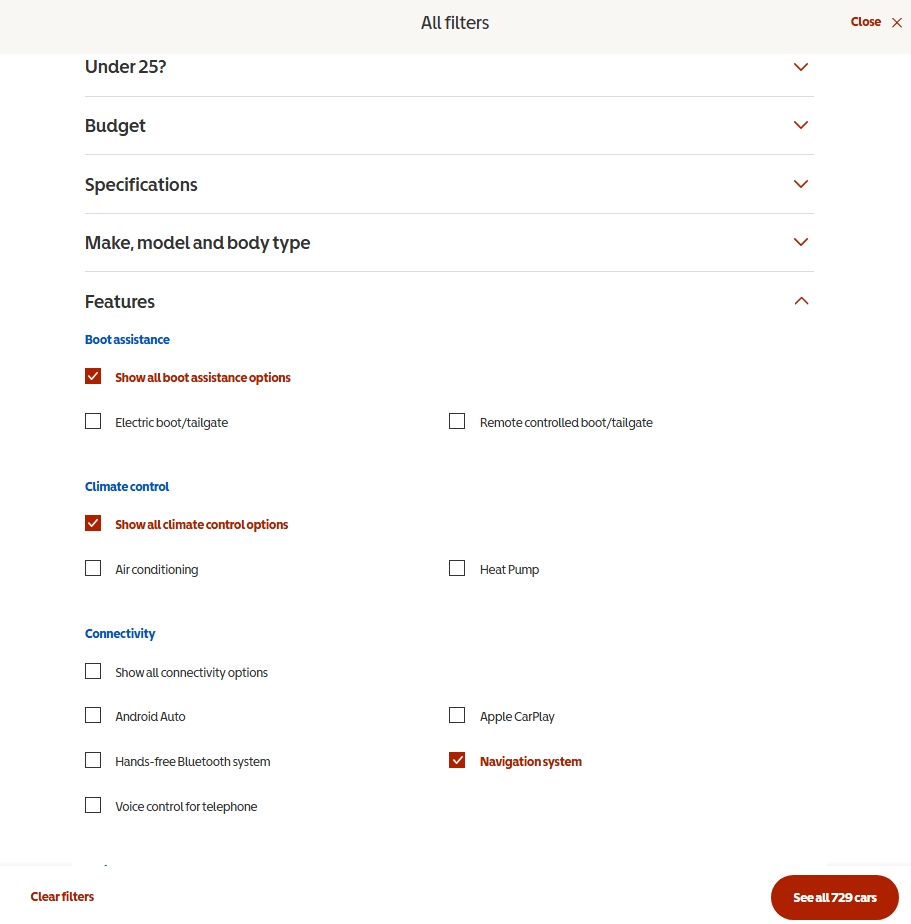
You can select from five different connectivity options. Pick as few or as many as you like. Ready to give it a go? Try it out.
Make sure you erase your personal details from the multimedia or infotainment system when you change cars
If you used the multimedia or infotainment system in your Motability Scheme car, make sure you do a factory reset before you hand back your car at the end of your lease, so that your personal details that may be stored on the system are removed.
This information can be found in the manufacturer’s handbook or alternatively, you can ask your dealer to do this for you.
Get more car tips straight to your inbox
Keep up to date with all the latest car technology developments and advancements by signing up to the Motability Scheme email newsletter.
![]()








