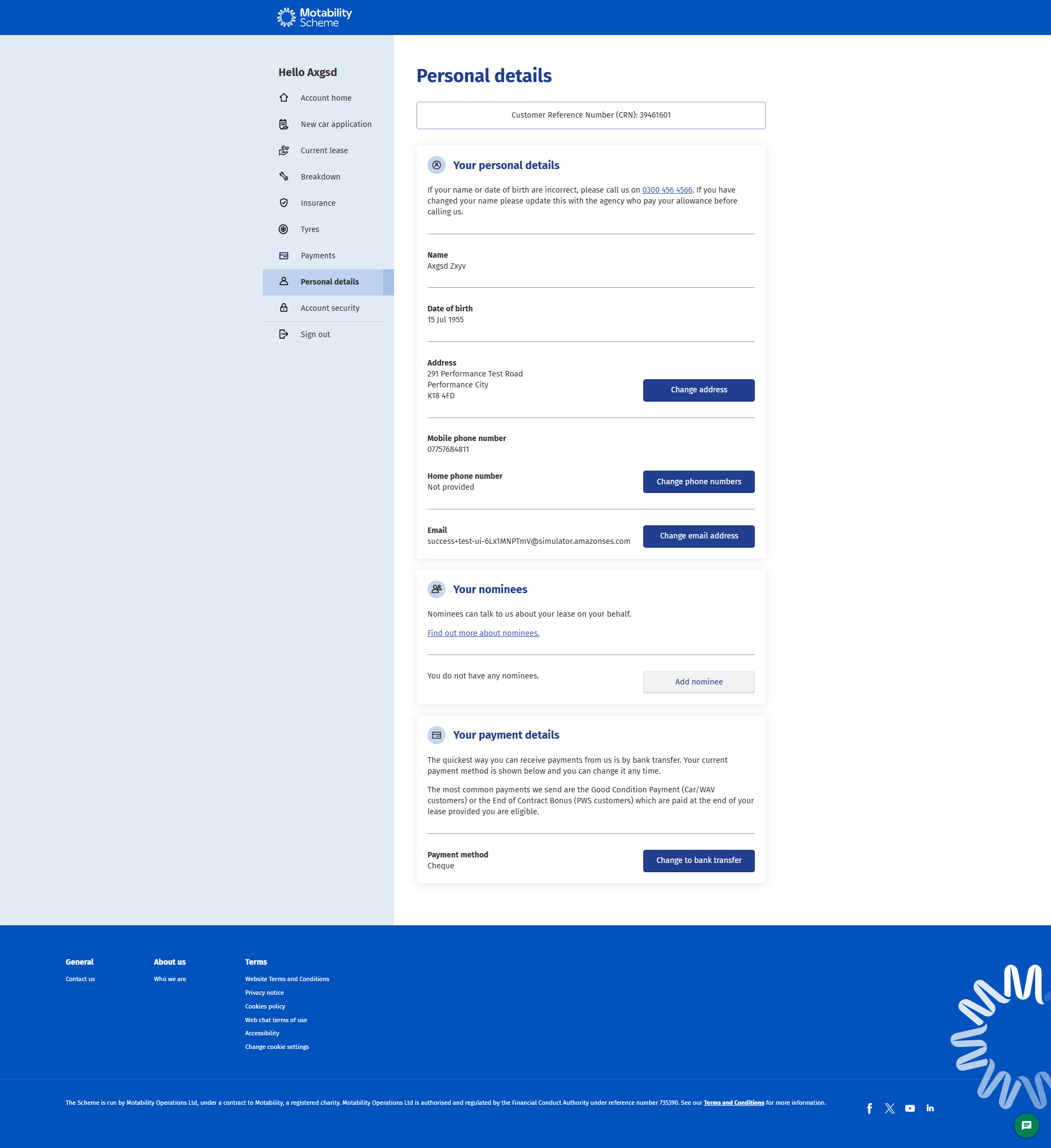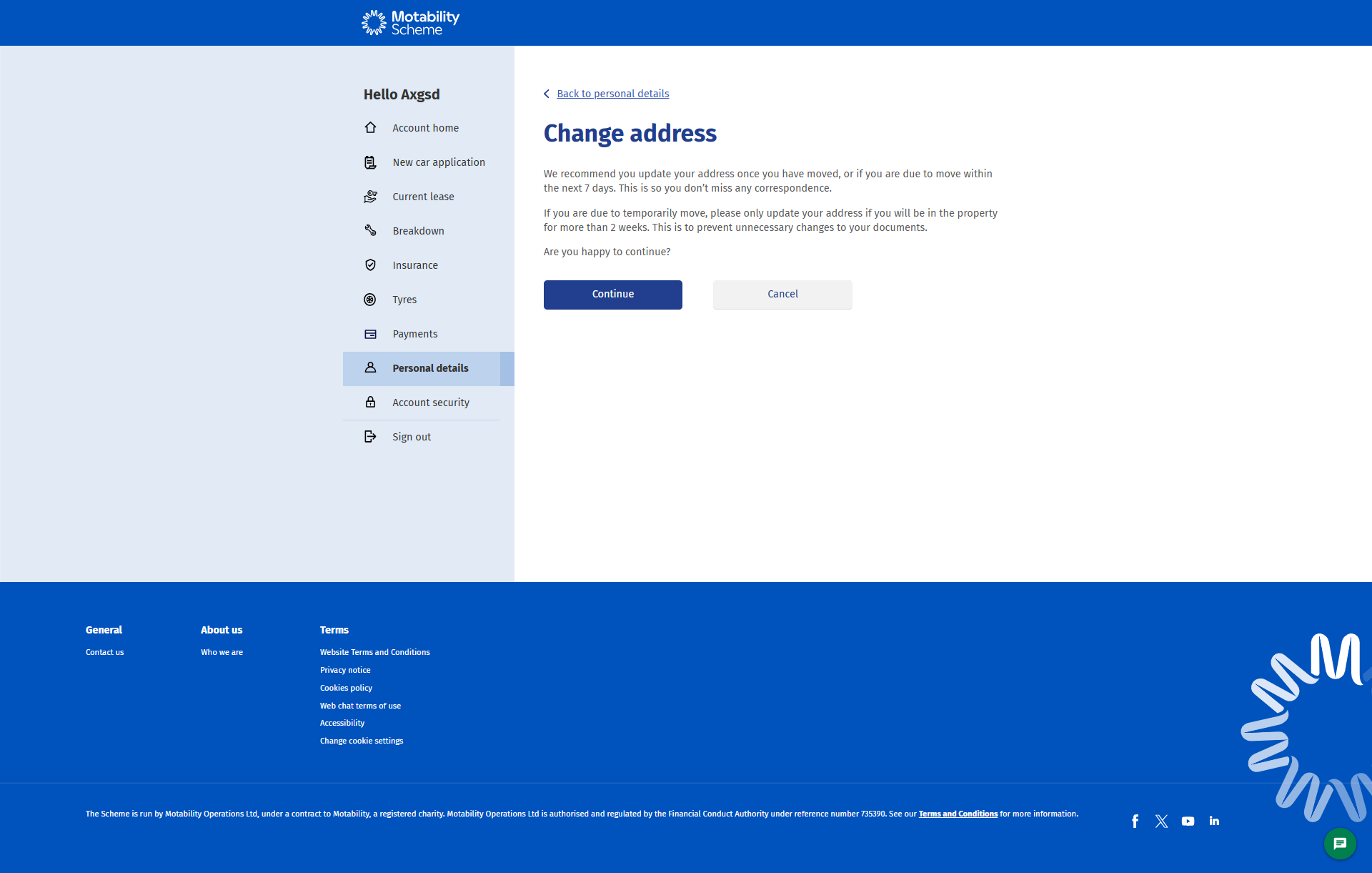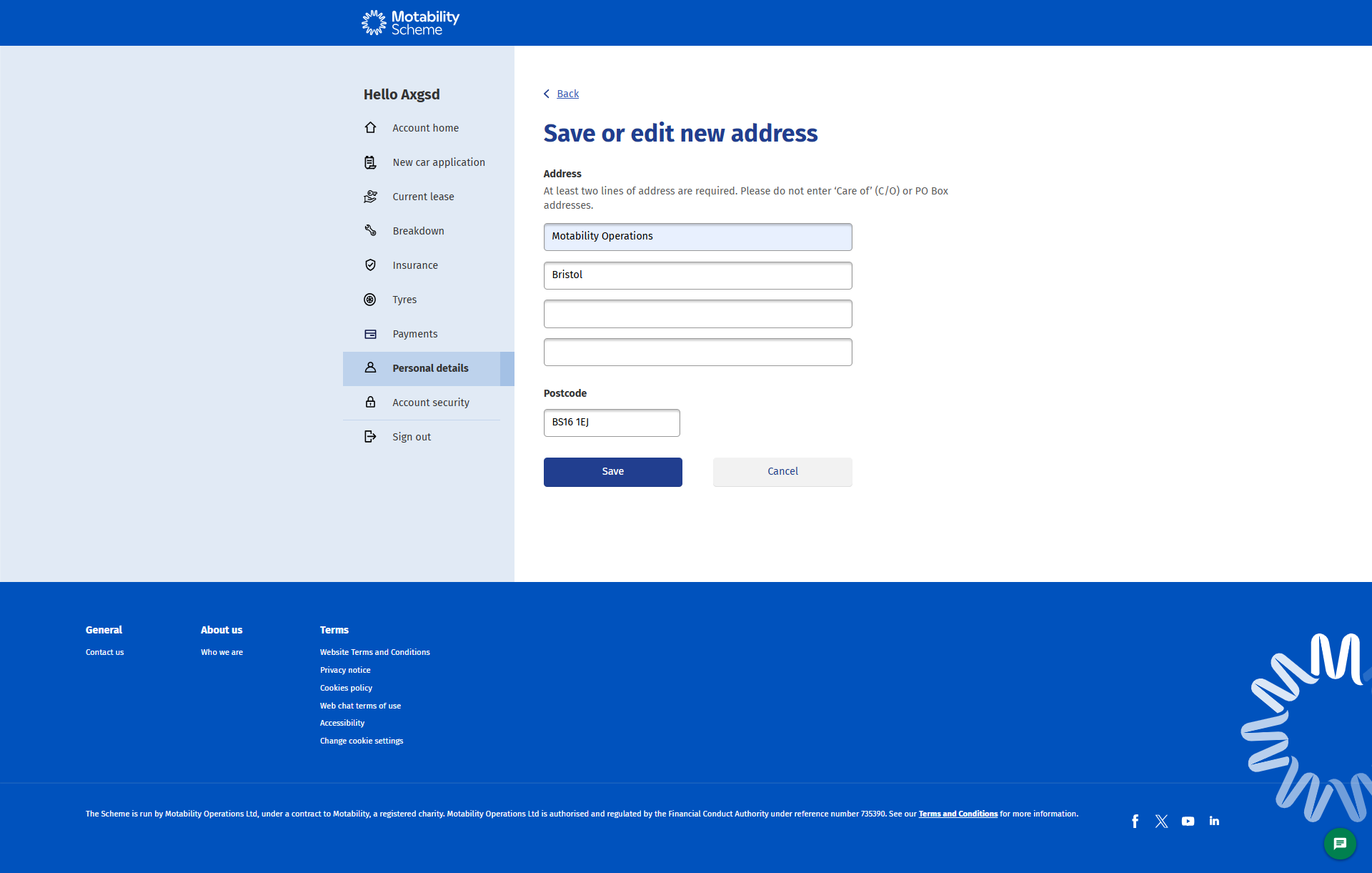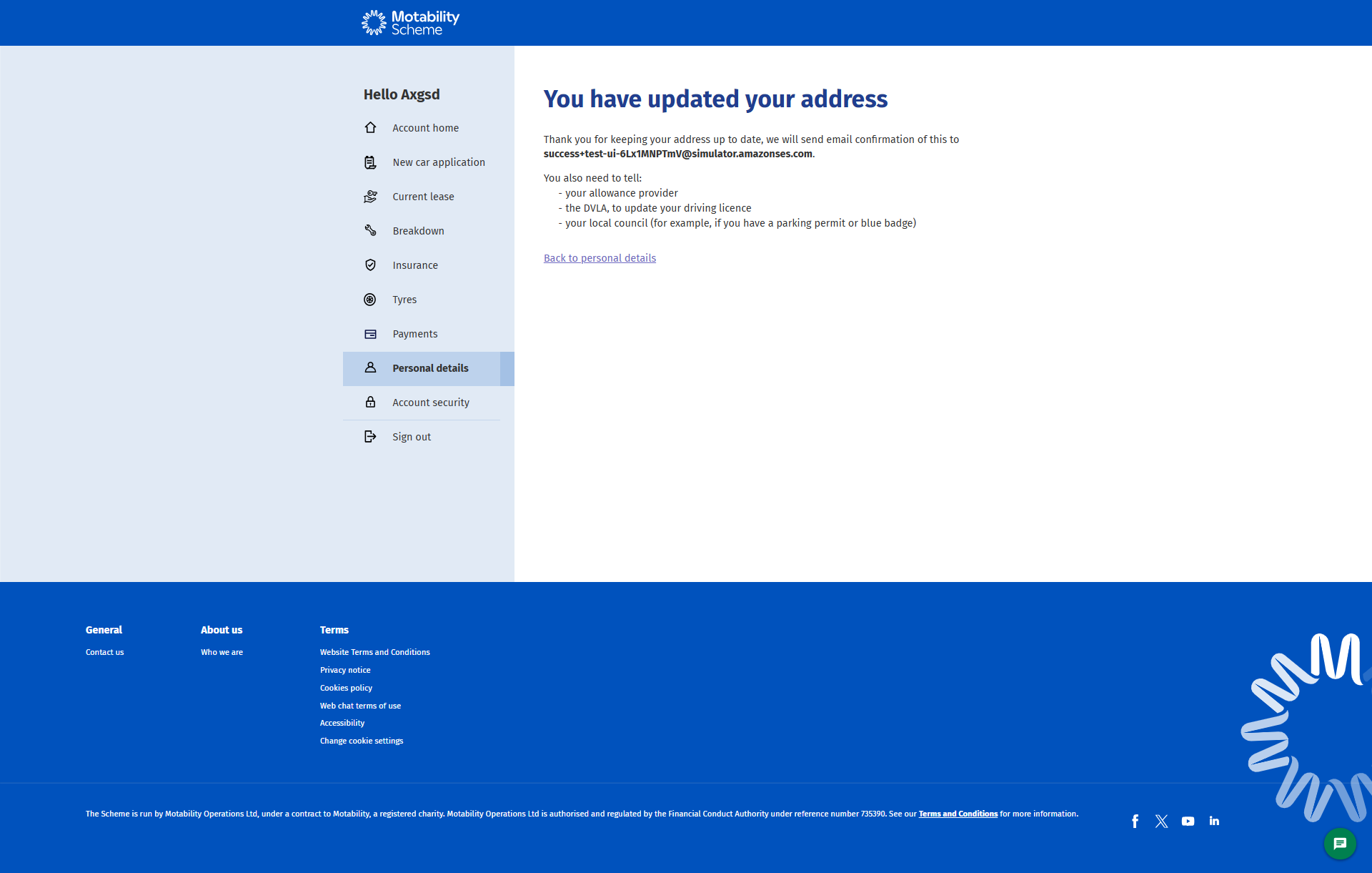Changed address since joining the Motability Scheme? Make sure you let us know so you do not miss out on any important communications.
In this article, we will show you how to change your address. The good news is, it’s quicker to change your address online than it is to give us a call.
To start, log into your customer account.
Then, click the ‘personal details’ tab in the side menu.
Next, click the ‘change address’ button in the third box down.
We suggest you update your address once you have moved, or if you are due to move within the next 7 days.
Click continue if this applies to you.
Search for your new address by entering your postcode or add your address manually.
That’s it. You’re all set. Thank you for updating your address details.
Create an online account
See how the Motability Scheme online account can help you manage your lease flexibly, get payments quicker, add or change drivers and more.
Related articles
![]()